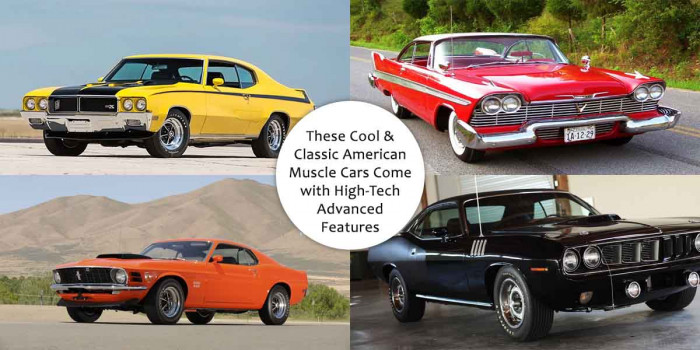Learn These 9 Hidden Tips & Tricks of Facebook & Feel Like a Pro
This is true that every day Zuckerberg and his team launches a new feature on Facebook which makes it even more awesome. Here is the list of that uncommon Facebook features. Have a look!

Facebook is one popular social media platform because of its innovative and instantly connecting feature. Not only for entertainment but many are also using this platform for their business growth as well. No wonder that Facebook is one platform that brought social media trend and gave a medium to stay connected with family and friends. Although now we have others as Snapchat and Instagram, still facebook was one from little earlier time. Well not only on the desktop but also as an application.
But the point is, there are so many things you can do on Facebook that you probably don't know till now. Yes, many secret tips and tricks Facebook which is not so famous. Wouldn’t you like to know about these hidden tips and tricks? If yes, then this article is all you will need to get an in-depth view.
So, here we are listing down the nine most amazing hidden Facebook features that you can use to optimize your account as well. Scroll down!
1. Erase Search History
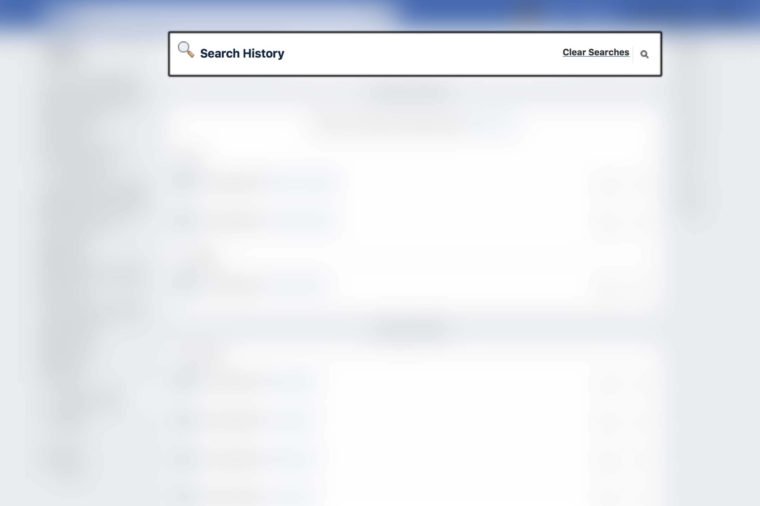
There are times when we make searches which we’re are not proud of later. It could be anything like an ex’s profile or anything not safe for work. Don't fret, Stillunfold is here. Yes, you can easily erase all traces of them. So, for that, click the downward-pointing arrow in the top right-hand corner of your screen and move to “Activity Log.”
Now, there you can see a More button under the “Comments” option so hit that “More” button and go for the “Search history” tab. In this way, you will be able to delete particular searches which you’re less than proud of. Just click the crossed circle next to one to delete it. Or if you want to delete all, wipe your slate clean by clicking “Clear Searches” at the top of the page. How’s that?
2. Look Who's Snooping in Your Account
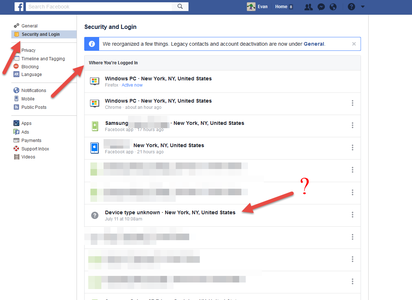
Do you know several people are trying to log into your Facebook account even without your permission? So, to it is one very important feature every Facebook user needs to know. Hence, to stop that, go to your Settings page. There you'll see "Where You're Logged In" option under the Security and Login folder. And, you will find all your active Facebook log-ins from mobile devices or the desktops. Also, it will provide data on the browser, location, and device. Well, if you found anything suspicious there, log out from individual devices (click the menu > Log Out) or all devices at once (scroll down and click "Log out All Sessions.")
This feature also comes in handy when you log in to a friend's computer or on some public laptop, but forgot to log out.
3. Turn Off Endless Birthday Notifications
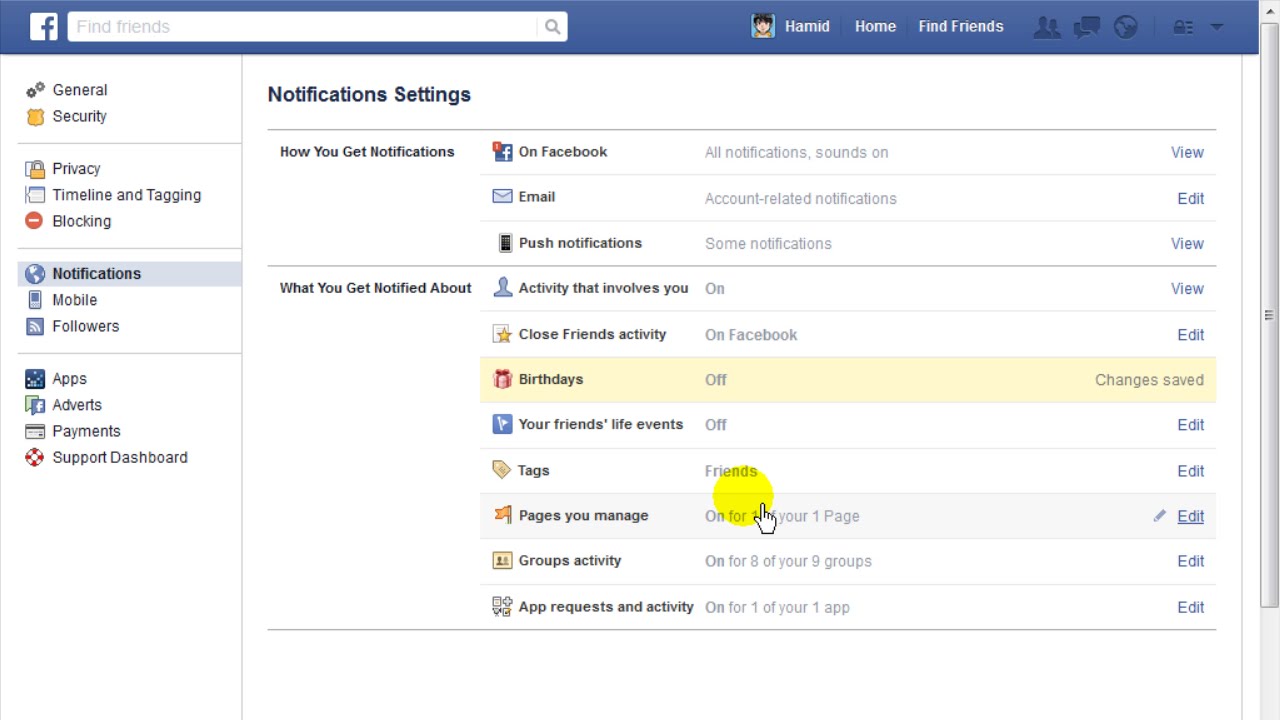
This is true that Facebook helps us to remind birthdays of our friends and we love it but, when it does the same for the people we occasionally spoke to in high school, it's irritating! As no single feature can help to bifurcate that for whose birthdays we can get notified for, but one thing we can do is you can turn off all birthday notifications. For that, one needs to go through “Settings” (under the upper right-hand arrow), “Notifications,” and then “On Facebook.” That covers everything you get notifications for, comprising groups you’re in, pages you run, and surely, birthdays.
4. People Who Have Rejected Your Friend Request
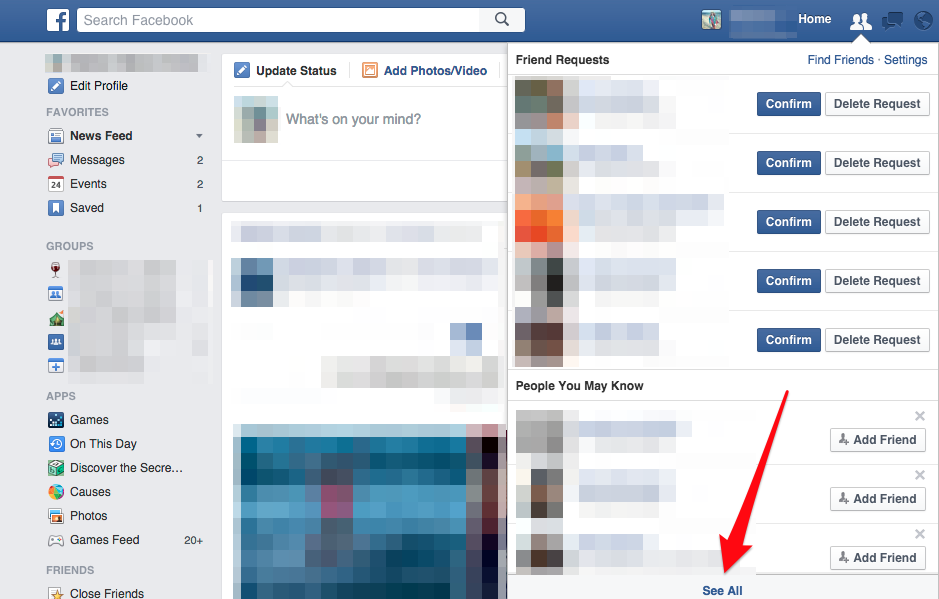
Have you ever felt that no one has ever rejected you? If yes check out this section. Here in this simple way, you can see all the users who have rejected your friend requests on Facebook.
Here’s how you do it in less than 60 seconds:
- Go for Facebook (on the desktop)
- Hit friend request tab
- Choose ‘View all’ in the drop-down menu
- Next click on ‘View sent requests’
So, now you see all those people who have ever refused to be your friend and you thought were your friend.
5. Find Out Who is Stalking Your Stories

Exactly, Facebook Stories! This feature has arrived recently on the Facebook app that enables us to upload videos and photos for a 24-hour duration and look which of your friends have gone through them, and which specific parts they've watched.
Well, it might not be the ideal way to see who's been on your profile or what they've been looking at, but it's a quite better way. Plus it will most surely unearth some long lost "friends" (like people you worked with some years ago and never spoke to) who are still interested in what you're doing every day.
6. Connect With Your Squad
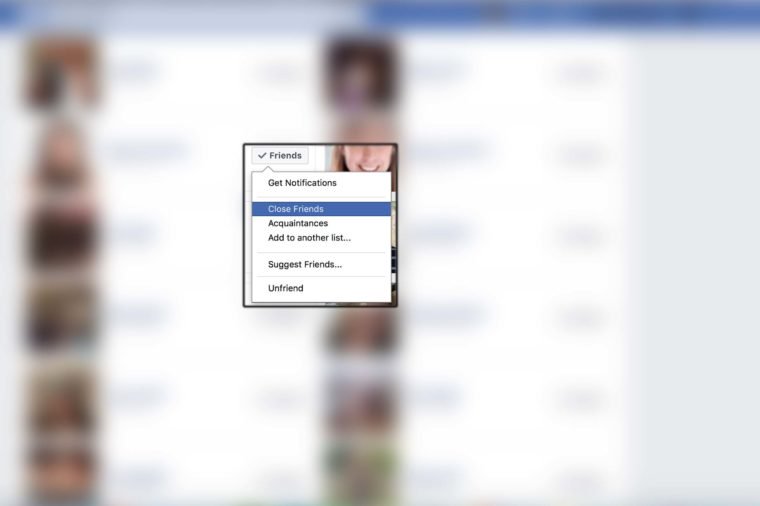
No one cares about every single post from each of your Facebook friends. No matter you have 100 or 1000 friends, but you only care of about a few people’s posts on the platform. So don't worry you can prioritize your close friends or, the ones you actually would hang out with.
Now to do that, move into the “Friends” section of your profile as you can see everyone has a box next to their names remarks called “Friends.” Click on that and select “Close friends” for the people you truly consider your close friends. So in this way, you’ll be notified whenever those selective people will post anything on Facebook.
Moreover, it will give one more benefit that when you post something, you don't need to show them to all but choose ‘Close Friends’ option and share things exclusively with them.
7. Unfriend Someone Without Losing Access to Their Account
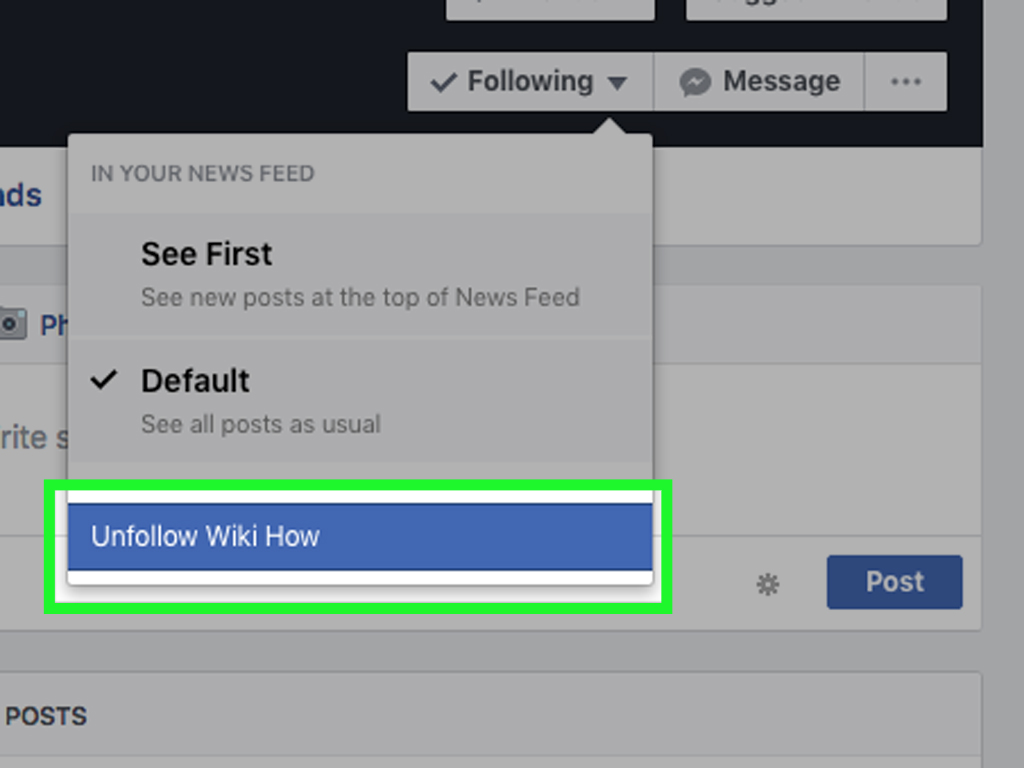
There are times when you can't unfriend someone due to professional terms, but still, you don't want to see their post on social media. It is big trouble indeed. So, here is a solution to cut those people out without all the drama though. Only unfollow them rather than unfriending them. So this step of yours will completely stop all of their trash from appearing on your wall, and you can still stalk their accounts when the requirement arrives.
Hence, to do this, click the 'Following' button trail on the pages of your Facebook account. You'll see options to unfollow them as well as 'See First' and ‘Unfollow,’ so tap the Unfollow option. Nice one, right?
8. Hidden Inbox You Always Had
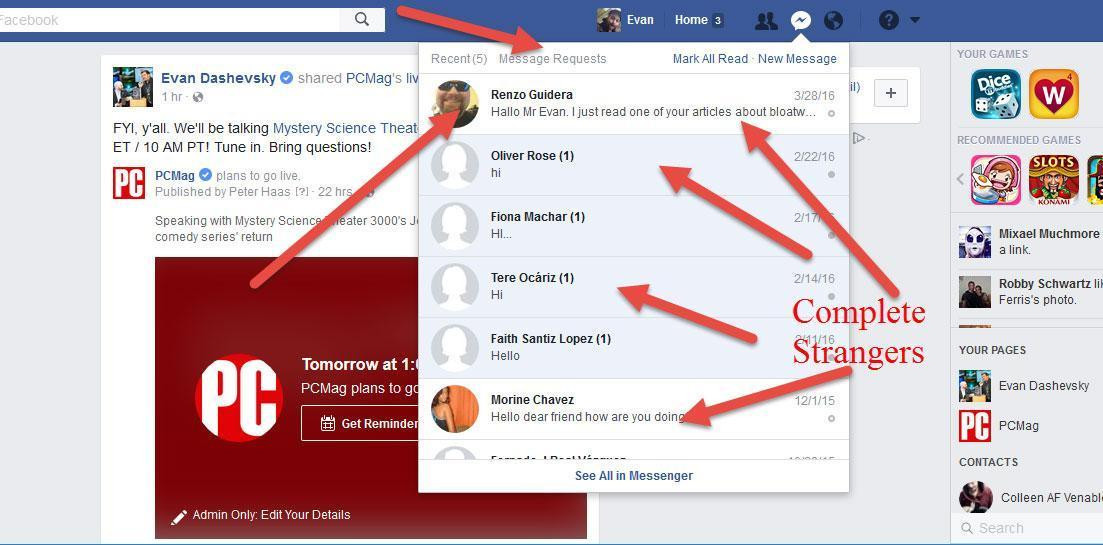
Most probably every Facebook user has a folder full of unread messages that they didn't even know they had. And that is the "Message Requests" folder (formerly, the "Other" folder.) It is the section where Facebook sends all the messages from people you're not friends with currently. So, it could be anyone like old high school flings reaching out or a bunch of Nigerian spammers, who knows?! The only one way to find out is to read them!
So, to read these messages, tap the "Messages" icon at the top of your home screen. There you'll find yourself in the "Recent" tab of your inbox. At the right corner, you'll find the "Message Requests" tab. As soon as you click this, you may see a link which says "See filtered requests." Hit that, and then you'll see all sorts of messages from strangers on the internet. So, now you choose what you want to do with them.
9. Choose a 'Legacy Contact'
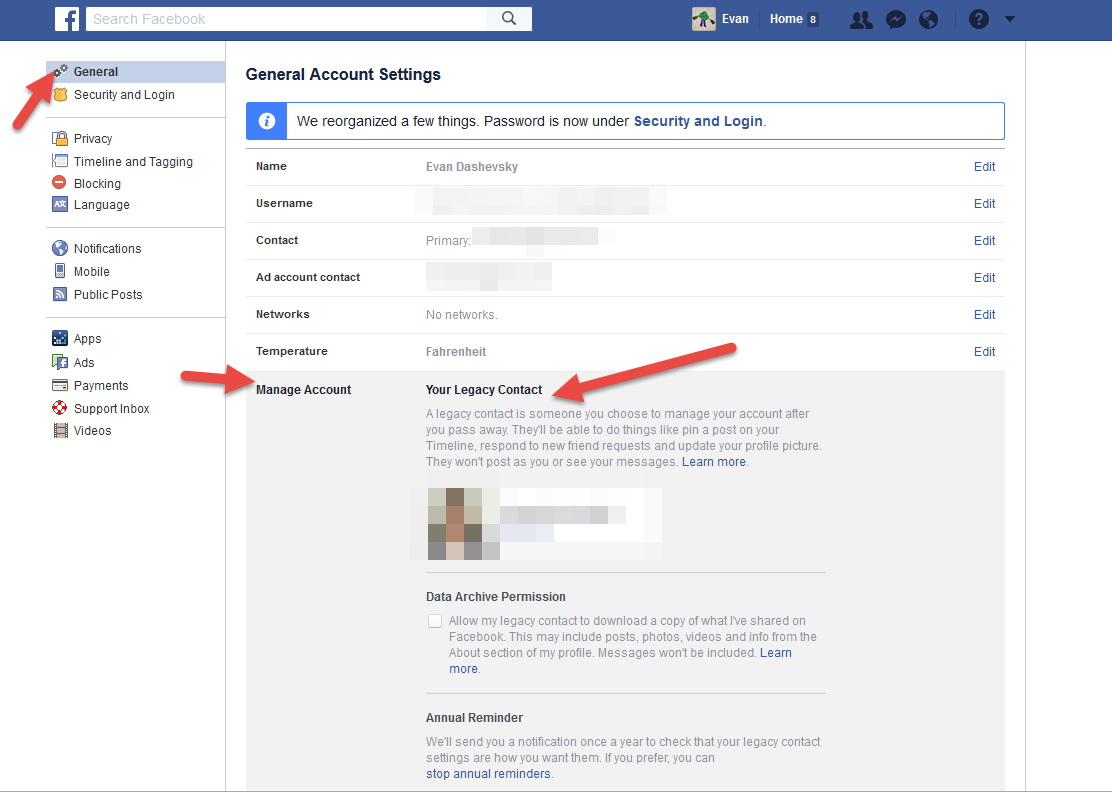
Eventually, everyone dies, and it is an unavoidable truth. But have you ever thought what will happen to your Facebook account once you die? So Facebook lets us name a legacy contact who can manage our account after we are gone.
That person can later pin post for your Facebook account. Hence for that, you need to go through some minor procedure.
Go to Settings > General > Manage Account > Edit. There under the Legacy Contact option, you can easily choose one of your Facebook friends to handle your digital affairs.
Concluding Thoughts
So, we have explored some untold features of the most common social media platform, ‘Facebook.’ So, try all and make your Facebook account much more entertaining and helpful.
Also, tell us which of all features you found the most amazing or useful through the comment section.
Have Fun!
Popular Posts
12 Amazing Ghetto Cars That are Perfect for Driving on Paved & Gravel Paths
Ghetto cars are the low-end cars people leave off on a highway or street. Here are the stylish versions of such cars that are a choice of the next generation.
Still Unfold
Amazing Black Hawk Helicopters: Design, Features & Facts
The Sikorsky UH-60 Black Hawk is twin engine, medium lift, and four-bladed helicopters manufactured by Sikorsky aircraft that ha...
Augustus Perez
Young Scientists Develop Bacteria to Stop Plastic Pollution! Know How
To stop plastic pollution, two students engineered a bacterium that could transform plastic into usable compounds. Read the full story here.
Kevin Green