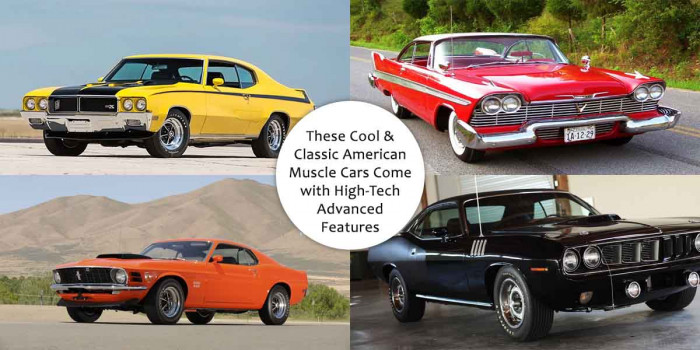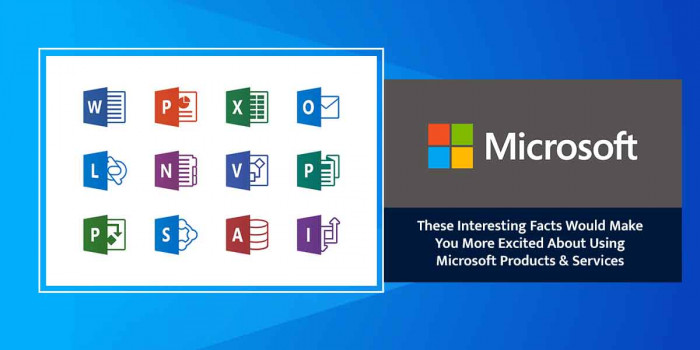17 Useful iPhone Hacks That Would Help Increase Your Phone’s Productivity
If you have an iPhone, then these iPhone hacks and tricks would help save your time and would introduce you to some hidden secrets about the device.

Right from qwerty keypad phones to smartphones with advanced features, the technology has shown drastic changes in the field of technological equipment. It is crazy to think that 10-15 years ago, tech-savviness was not a necessary thing. Tablets, smartphones, and laptops were luxuries to have.
Many of us have been using smartphones for years, but several smartphone tips and hacks are not known to everyone that could make the smartphone experience even smoother. For instance, do you know you can block data on certain apps on your iPhone?
iPhone is designed and marketed by Apple Inc and uses Apple’s iOS operating system. It has a user interface built around a multi-touch screen. If you use several apps while roaming, it might finish your data fast.
It is one of the largest smartphone platforms in the world and forms a major part of the luxury market. There is a way you can block apps from using data when you are low on data.
Let us know other iPhone hacks that are useful and could save you in trouble.
1. Type faster with one hand
Android users are using this option from the beginning. Now, Apple users can also use this feature and save their time. QuickPath swipe allows you to slide your finger across the letters rather than typing.
This creates fewer typing mistakes and is similar to the autocorrect and suggestion feature in iMessage. This feature automatically turns ON when you download iOS13. If you want to turn it off, then go to settings>general>keyboard>Slide to type.
2. Charge your phone faster while pressing a single button

Are you tired of charging the phone again and again after an hour? Well, you can speed up the charging process by pressing a single button. Switch off your Wi-Fi and the running apps, as they strain the battery while it is being powered up.
Switch off the phone and let it charge. You will see the charging process becomes faster, and you can use your phone back in 20 minutes. Alternatively, you can switch on airplane mode when you are charging the phone. Here are other charging mistakes that might be eating your battery.
3. You can use a small part of the app when needed

This is one of the most amazing iPhone hacks that should be known to every iPhone user. For instance, if you want to use maps to find the best restaurant near you, then you can use App Clip to access the small part of the app when needed without downloading the full app.
With App Clip, you can order food then and there. The app is new for developers and users, so it will take time to become popular. This also increases iPhone productivity and saves your time.
4. Pinned Messages
What’s amazing is now you can pin messages of your loved ones on the top and reply to them instantly. Press down the conversation and select ’Pin.’ You are done! Next time, if your parents or friend complains to you about replying to their message, pin their contact and send a reply in a minute.
5. You can lock your camera focal point

Sometimes it is irritating to set camera focus while clicking the picture. Every time you move a camera after setting the focal point, it disappears. Now, this thing can be improved by twisting and turning things around without losing focus. Instead of tapping the screen, press it for two or until AF Locked pops up.
6. Connect two sets of AirPods to One iPhone
Imagine sharing your Airpods with your favorite person so that you can listen to the same song. This technology works with wireless Beats headphones. Several models that you can use with this setting are Solo pro, Beats X, Powerbeats Pro, Powerbeats 3, and more.
Connect Airpods to iPhone and then Tap the AirPlay icon in the Control Center. Share audio and hold your friend’s AirPods. When it becomes visible on the screen, tap Share Audio.
7. Know your last visiting places and time spent there
Whether you are using applications or traveling, the iPhone collects your data wherever you go. Go to settings>privacy>location services>system services>frequent locations. Here you would know every single detail about the places you visited and for how much time.
8. You can create shortcuts for emojis
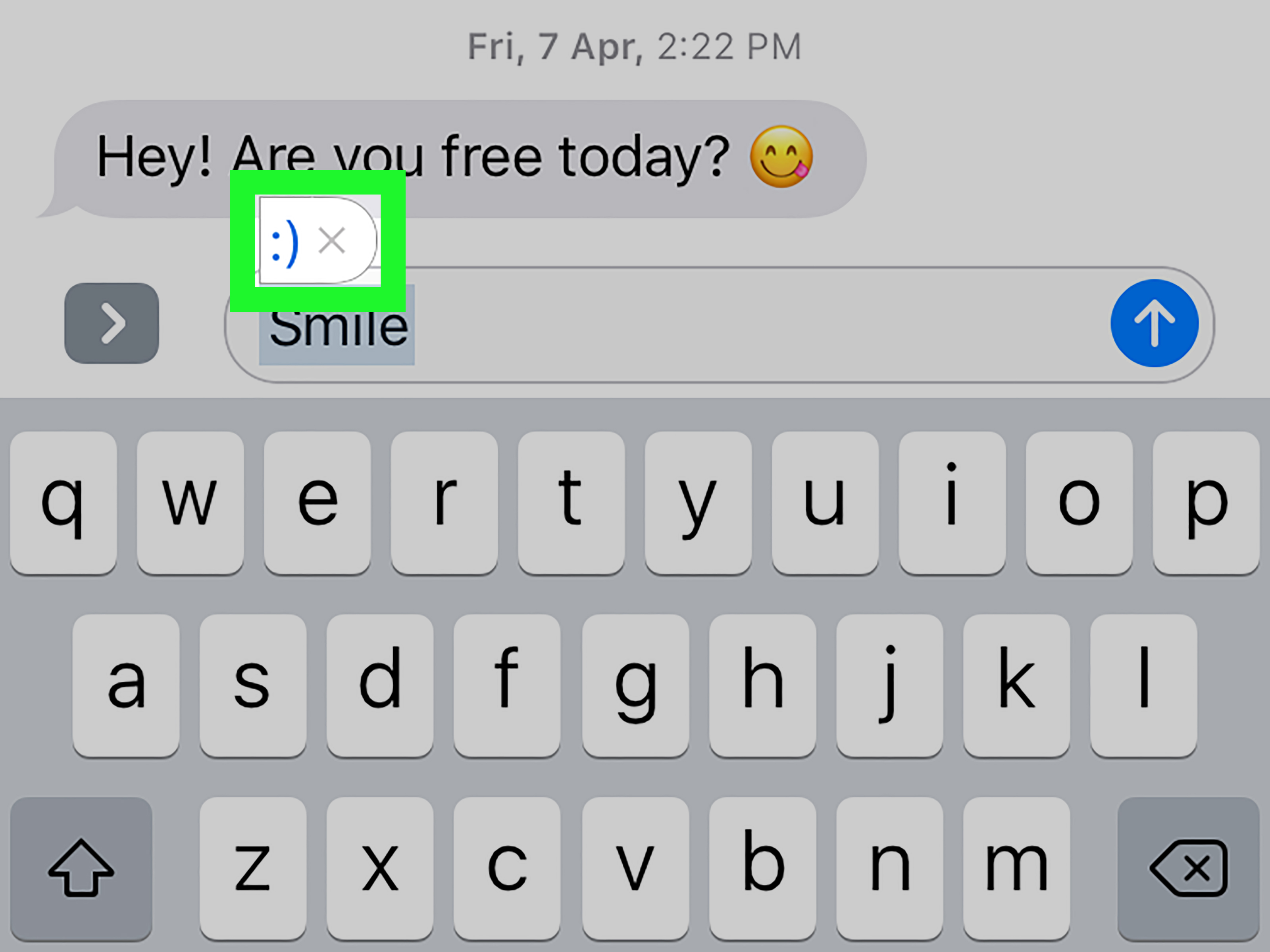
Emojis can be easily found on the phone while you are texting. But there are shortcuts available that you can use without searching them in the emojis or symbols. Go to settings>General>Keyboard. Now click text replacement and tap on the + icon on the right.
Type ‘cool smile’ or anything for emoji that you want to use. Cool smile is the shortcut that you created. Now next time, whenever you would type a cool smile, the emoji would come upon the texting screen. A similar iPhone hack could be used to save shortcuts for ttyl, brb, and more.
9. Scroll to the top Without Using Fingers
While exploring pictures and feeds, you have reached the end of the list. You want to go back to the top but are not in the mood to use your thumbs to scroll upwards. In this case, click the bar at the top of the screen, and it would take you to the top without wasting a minute.
10. You can create a custom vibration to get notified about someone’s message

Seeing random messages and notifications in the middle of the meeting is annoying. How about creating custom vibration about messages and ringtones telling who has messaged or called you? Sounds great?
Go to contacts and select the person whose message should be seen differently. Then, tap edit>ringtone>vibrations. From there, select whatever vibration you want to keep for that person.
11. Undo typing by shaking the iPhone

I bet you have never tried this iPhone hack before. If you want to undo all your typing, you don’t have to press the backspace button. Shake the phone, and it will clear it all.
12. Ask Siri about planes overload & she would give you information about planes flying above you
If you are an iPhone user, then you would agree that Siri is intelligent and give an instant reply to any question asked. If you ask her ‘Planes Overhead,’ she would give you information about planes flying above you. You can also ask her about specific planes flying in the cities.
13. Siri takes better pictures than you
Do you know Siri can take pictures too? Though it can’t capture photos, it could help you in opening the camera and changing its settings. You can ask her to change the camera setting to portrait, square, selfie, slow-motion video, and other settings.
14. Hidden shortcuts for your apps
If you have iPhone 11 or advanced versions, then there is a shortcut to your apps hidden in the app icons. If you want to access them, you have to hard-press an app icon. If the app would support a feature, then the menu would pop out from the icon. Press the one you want and open the app. Check out these most expensive iPhone apps that cost more than iPhone itself.
15. You can also set an alphanumeric passcode in iPhone

Besides FaceId and Touch ID, there is also a six-digit passcode that you can set to unlock the phone. The majority of people use numbers as a security lock. To make your phone more secure, use alphanumeric passcode and not a numeric one. Go to settings>TouchId & Passcode>change passcode>passcode options link>custom alphanumeric code.
16. You can create Memoji’s to make conversation entertaining
Memoji’s are customizable animated avatars used like regular emojis in a text. To customize your emoji, open the conversation in the messaging app, select the icon near the test field, and then select stickers. Tap the circle to edit the settings.
17. Switch on to night mode to sleep better
Sometimes the phone screen looks bright and dazzling. In the newer version of iOS, swipe up the bottom menu and hold down the brightness feature. After swiping down, you will notice the button Nightshift. This will turn the screen yellow and dim the light. The company claims that this night shift mode helps you sleep better.
Final Words
Being able to navigate along with technology has become a necessity for everyone. The majority of people today carry smartphones like iPhones in their pockets, and knowing these iPhone hacks could make their life easier.
Do you own an iPhone? How many of the above iPhone hacks do you use? Do you know other iPhone hacks and tricks that should be known to every iPhone lover? Yes? Share them below.
Popular Posts
12 Amazing Ghetto Cars That are Perfect for Driving on Paved & Gravel Paths
Ghetto cars are the low-end cars people leave off on a highway or street. Here are the stylish versions of such cars that are a choice of the next generation.
Still Unfold
Amazing Black Hawk Helicopters: Design, Features & Facts
The Sikorsky UH-60 Black Hawk is twin engine, medium lift, and four-bladed helicopters manufactured by Sikorsky aircraft that ha...
Augustus Perez
Young Scientists Develop Bacteria to Stop Plastic Pollution! Know How
To stop plastic pollution, two students engineered a bacterium that could transform plastic into usable compounds. Read the full story here.
Kevin Green