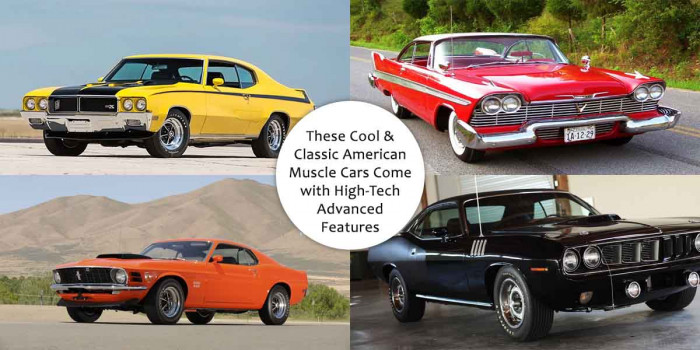These 12 Charging Mistakes Are Eating Your iPhone's Battery
Apple has achieved a long way in its technological majesty. No other company has truly been in competition with the products and...

Apple has achieved a long way in its technological majesty. No other company has truly been in competition with the products and services developed by Apple. Yet some complain about issues that they face with iPhone. Actually, the problem does not lie within the product; it lies in the usage of the product.
Battery complaint is a regular concern for the mobile phone users and same is applicable for the Apple customers. But they forget the mistakes they have been doing on their part which damages the phone’s battery.
Here are 12 charging mistakes that are harming iPhone’s battery.
1. Charging battery to 100% for prolonged periods
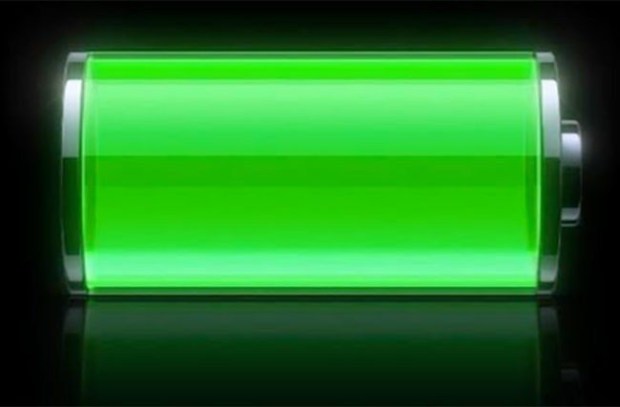
Leaving your phone plugged in for entire day or charging it again and again in order to maintain the full battery damages the battery in the long run. Your phone will run best by not charging between 50-80 percent.
2. Charging at 0%
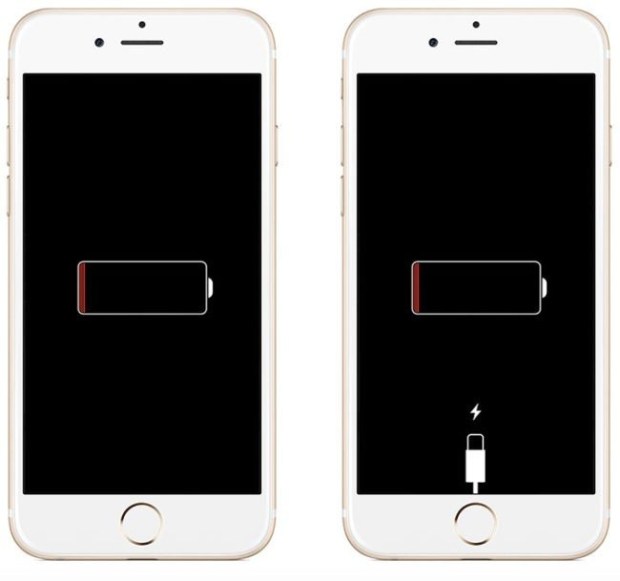
iPhone’s lithium ion battery sometimes gets volatile at 0%. Each time the battery dies completely, it is actually wearing the battery life down. For optimal health of your phone, do a full drain once in a month.
3. Using Knock-off Charger

Using cheaper or other alternatives for charging your phone causes serious damage to the battery and even catching fire in some cases.
4. Wireless Chargers
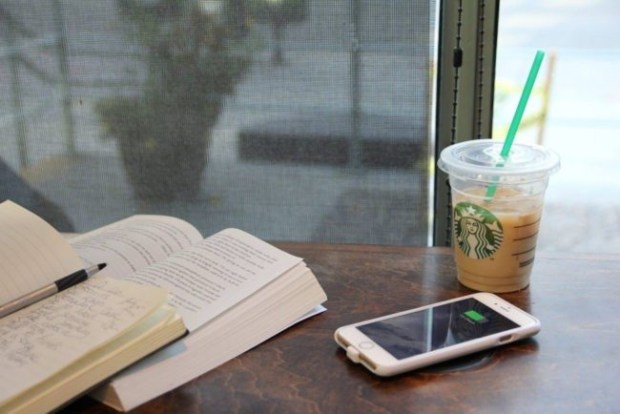
Portable battery packs and charging cases are life hacks for charging phone but these emanate heat which is dangerous for your iPhone. Use these methods only in cases of emergency.
5. Leaving Phone Case On During Charging

6. Screen Adjustments

Home page display and backlights are one of the biggest energy drainers of iPhone. Adjust your scr5een brightness to reduce power consumption. Also, try to adjust the screen lock time to 1 minute.
7. Turn Off WiFi and Data
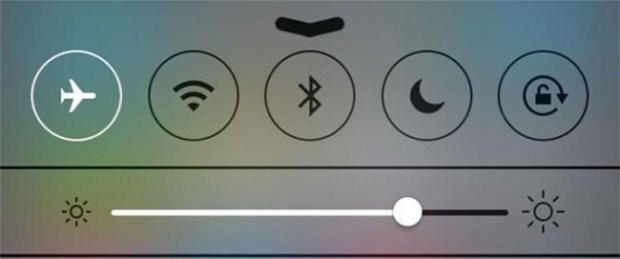
Even when you are not using your phone, there are other aspects that utilize your battery. WiFi, data and Bluetooth are important contributors in this regard. Turn them off when not in use.
8. Apps and Notifications
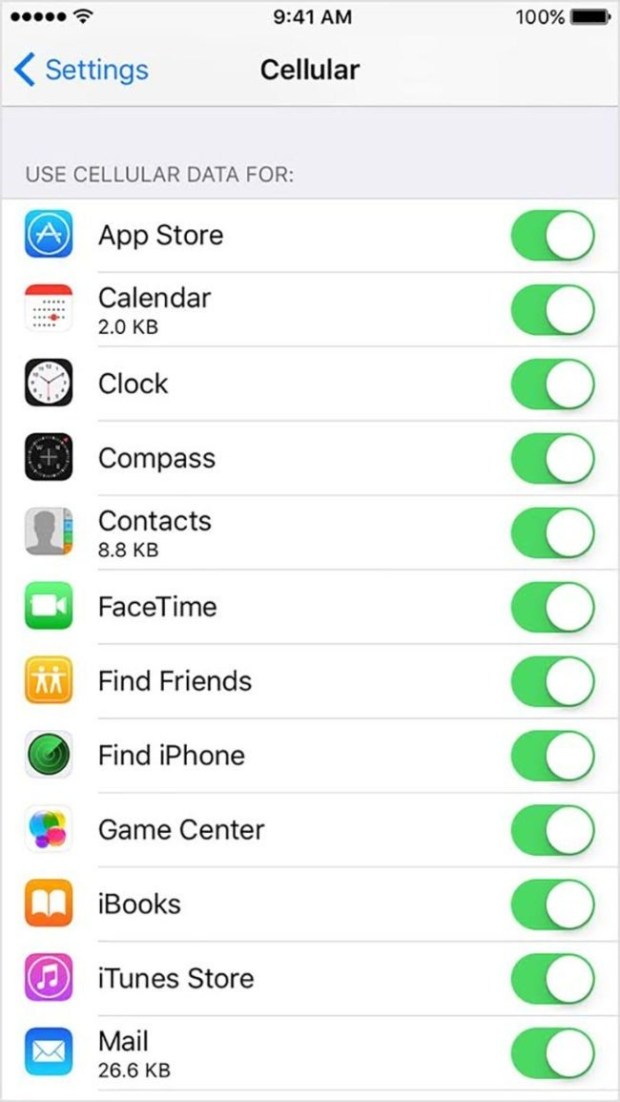
They are also your iPhone’s power thieves. Whether your phone is awake or asleep, each time a notification pops, it lights your screen. Turning off notifications and apps can be a good bet.
9. Turn off App Refresh / Updates

App Refresh keeps all applications clean and up-to-date. Turning it off will save battery life.
10. Battery Overheating

Don’t expose your phone to high temperature. It will fry your iPhone’s battery whether the phone is on or off.
11. Keep Your Backup Phone Charged

Some people keep an extra phone in case of emergency. Do not store these phones at zero percent battery. Doing so will enter the battery into deep discharge state which makes the battery incapable of charging in future.
12. Turn off Location Services

Location services are one of the biggest energy suckers.They can be switched off in settings. However, this may affect some apps and directions.
Popular Posts
12 Amazing Ghetto Cars That are Perfect for Driving on Paved & Gravel Paths
Ghetto cars are the low-end cars people leave off on a highway or street. Here are the stylish versions of such cars that are a choice of the next generation.
Still Unfold
Amazing Black Hawk Helicopters: Design, Features & Facts
The Sikorsky UH-60 Black Hawk is twin engine, medium lift, and four-bladed helicopters manufactured by Sikorsky aircraft that ha...
Augustus Perez
Young Scientists Develop Bacteria to Stop Plastic Pollution! Know How
To stop plastic pollution, two students engineered a bacterium that could transform plastic into usable compounds. Read the full story here.
Kevin Green